Technology News
Top 10 Planner Apps for iPad in 2024: Organize Your Life with Ease
16 September 2024
|
Zaker Adham
In 2024, managing your daily tasks efficiently is crucial, and iPad’s large display combined with advanced apps makes it a perfect tool for planning and scheduling.

With the right app, you can stay organized, increase productivity, and have everything at your fingertips. We’ve curated a list of the best planner apps for iPad in 2024, showcasing standout features and usability for different planning styles.
Why Use a Planner App on Your iPad?
Using a planner app on your iPad brings together the convenience of digital tools with the structure of traditional planning. Thanks to the iPad’s portability, stylus support (e.g., Apple Pencil), and larger screen, you can streamline your daily routines and manage tasks effortlessly. Here’s why it’s a game-changer:
- Portability: Unlike physical planners, the iPad is lightweight and holds all your planning tools in one place.
- Customization: Digital planners offer flexibility with themes, layouts, and templates to fit your unique style.
- Syncing Across Devices: Many apps sync with other devices, allowing you to access your schedule anywhere.
- Advanced Features: From voice commands to handwriting recognition, digital planners offer features that traditional ones can’t match.
Key Features to Consider in a Planner App
When choosing the ideal planner app for your iPad, keep an eye on these essential features:
- User Interface: A smooth, intuitive experience is critical for daily use.
- Syncing & Backup: Make sure your data syncs across devices and is backed up for peace of mind.
- Customization: Look for options that allow you to personalize templates, themes, and fonts.
- Task & Time Management: Strong scheduling tools are vital for effective planning.
- Apple Pencil Support: For those who enjoy handwriting, apps that integrate Apple Pencil are ideal.
- Reminders & Notifications: Stay on top of your tasks with timely alerts.
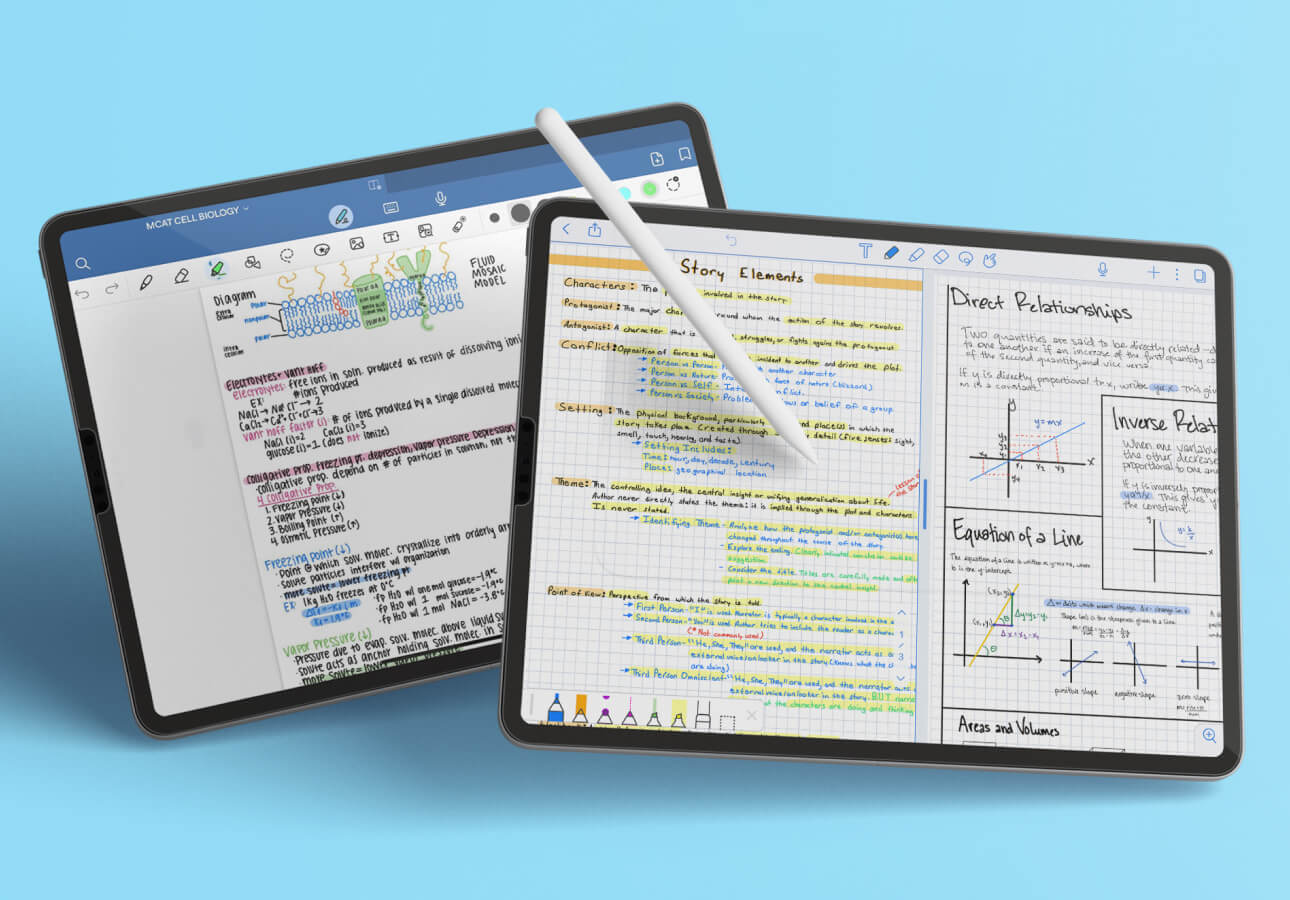
Best Planner Apps for iPad in 2024
- GoodNotes 6 GoodNotes 6 offers a paper-like feel for handwriting enthusiasts. It supports Apple Pencil, making it perfect for creating custom planners. You can organize your notes into digital notebooks and add visual flair with stickers.
- Key Features: Handwriting recognition, customizable templates, and cloud sync.
- PlanWiz Known for its simplicity, PlanWiz provides user-friendly planning templates for daily, weekly, and monthly schedules. Its design keeps you focused on tasks without overwhelming you with excessive features.
- Key Features: Pre-designed templates, task reminders, cross-device sync.
- Microsoft OneNote A versatile tool, OneNote integrates seamlessly with the Microsoft Office suite and allows you to take notes, create to-do lists, and organize your life.
- Key Features: Real-time collaboration, text and handwriting integration, powerful formatting tools.
- Todoist Todoist simplifies task management, offering a streamlined interface for setting deadlines and organizing projects. Ideal for teams or personal use, it’s a great way to stay on top of tasks.
- Key Features: Smart scheduling, cross-platform support, task prioritization.
- Planner Pro With a traditional planner feel, Planner Pro offers calendar integration and a clean, customizable layout for tracking daily events and tasks.
- Key Features: Task and event management, customizable themes, cloud sync.
- Things 3 Known for its elegant design and simplicity, Things 3 allows you to manage tasks, set deadlines, and organize your schedule in a clear, visual way.
- Key Features: Drag-and-drop interface, integration with calendars, task checklists.
- Notability Perfect for multitasking, Notability allows you to combine typed and handwritten notes, add images, and even record audio notes.
- Key Features: Split-screen support, PDF annotation, cloud sync.
- Structured Structured offers a unique visual timeline, making it easy to break down your day and track tasks hour by hour.
- Key Features: Drag-and-drop task management, timeline view, reminder integration.
- Evernote A powerhouse for note-taking and organization, Evernote supports text, images, audio, and PDFs, giving users complete control over their planning.
- Key Features: Cross-platform sync, meeting templates, web clipping tool.
- Fantastical Fantastical stands out with its natural language event creation and advanced calendar views. Its sleek design and multiple features make it a top pick for planners.
- Key Features: Natural language input, weather updates, integration with iOS devices.
Choosing the Best Planner App
Whether you prefer handwritten notes, task management, or a combination of both, these apps offer a range of features. For handwriting lovers, GoodNotes 6 and Notability stand out. If task management is your priority, Todoist and Things 3 are top choices. For broader organization needs, consider Microsoft OneNote or Evernote.




